Tip of the Day No 19
With all this phenomenal Phone Photography taking place, Woolf Photography are seeing an influx of recreational and personal photography being sent or brought into us for Printing and then Framing.
What we are noticing is that some of our customers are querying why some of their files ( and not just off phones but DSLR’s too) have a smeary look to them. Most of the time it’s an easy fix. We view their phone or camera, and the lens has not been cleaned!
Phones are very susceptible to to having fingerprints, and /or attracting dirt and grime. They are usually easily cleaned too. I carry a lens cloth, and check my lenses frequently. You do not want to clean your lens with fingers, rough material or oily cloth. In fact the best way to get great photos of light streaks shooting into the sun is to do just that! However if you want clean crisp shots make sure your lenses are kept clean. With DSLRs with interchangeable lenses that means both the front and the real of the lenses need to be kept clean too. Easy fix huh?
Tip of the Day No 18
New Zealand has some of the harshest light in the world. With most camera's being designed and manufactured in Asia, The America's or Europe. Camera's are pretty much set up for conditions duller conditions where the air may not be as clear.
I always underexpose my photos by a full F Stop increment on blue sky days, and more often use the under and over exposure control to effect the change. The result is that I gain better details in highlights and shadow areas. Correct exposure of any photo is hugely important especially if you are looking to enlarge, or have your photos look great on a webpage or on social media.
Woolf Photography take on individual tuition session, and conduct regular photography workshops and experiences.
Our website has info on our latest workshops http://www.woolf.co.nz/workshops/
Please phone Simon on 04 917686 for more details.
Tip of the Day 19
Shit happens! We have seen such disappointment when a camera card, computer files or phone images have disappeared, become corrupted or been incorrectly filed, and have not been backed up!
At Woolf Photography we back up our files immediately. Usually two sets of files, one working and one final, remain onsite, while we also back up to The Cloud, and ultimately have a backup version stored offsite on a hard drive. That maybe excessive, however we value our files, and our photography. Our archiving of negatives and files is important to us, and many of the people we deal with.
So what’s the tip? Well certainly get your image files off your camera ( dslr, compact or phone) as quickly as you can) Ensure you also back up any images that are on your computer regularly. There are so many reliable storage methods now, however the most reliable back up, is to print your most precious photos. print the photos properly too, and not just the cheapest or fastest method. And that’s where we can help you. Woolf Photography print from not just our own image files, but also from other photographers cameras and phones.
We print from 13x18 cm through to over a metre wide, and on Lustre or Fine Art Papers. We also use the best Epson Long Life Papers, and Epson Technology and Longlife Inks to ensure that our photos last!
You can even choose to frame work too as we have a comprehensive framing service.
Please ring Simon on (04) 917 6861 for details or email hello@woolf.co.nz
Tip of the Day No 20
Photographing Flowers with Phones.
When photographing flowers with a phone. The first thing to ensure is that the cameras lenses are clean!
If you are wishing to get in close, some phones have a macro feature. Often, they are superb. My Oppo phone certainly does a great job!
Perspective is important. Eye level view is one thing, however getting above or below a bloom is often a good thing, or better still getting on your stomach, or crouching down can give you a better perspective.
Using depth of field where you isolate the flower and throw the background out of focus is also useful at times. Some phones have the feature, while there are also in camera apps which can be downloaded too. I sometimes use the features available in one of the best off-camera apps Google Snapseed. Snapseed is free, its powerful, intuitive and has a range of great features.
Above all make sure your exposure and composition are correct. Great composition and exposure make for great photos, and less time wasting in post production.
Remember it’s what is six inches behind the camera which makes the difference!
For more info and seeing how I apply techniques to my floral photography you may wish to head to my YouTube Channel.